Elcomsoft Explorer for WhatsApp is a program that allows you to download, decrypt, and view the history of your WhatsApp conversations.
Both rooted and non-rooted Android phones are supported by the app. If the correct password is provided, encrypted backups can be immediately decrypted. The user’s Apple ID and password or a binary authentication token recovered from the user’s computer are required to download cloud backups from Apple iCloud and iCloud Drive, whereas Google Drive downloads require a login and a password.
Video Tutorial
The Elcomsoft Explorer for WhatsApp
- Gathers WhatsApp databases from one or more sources
- Processes data and displays contacts, messages, call history, and sent and received photos.
- Built-in viewer allows you to search and filter your WhatsApp databases, as well as view multiple databases.
Direct extraction from Android smartphones is supported for both rooted (Android 4.0-9.0) and non-rooted (Android 4.0-6.0.1). The phone must be unlocked for data acquisition. WhatsApp proprietary backups stored in Google Drive can be acquired over the air. WhatsApp backups can be extracted and decrypted from the user’s Google Account. It is necessary to have access to either a registered phone number or a SIM card.
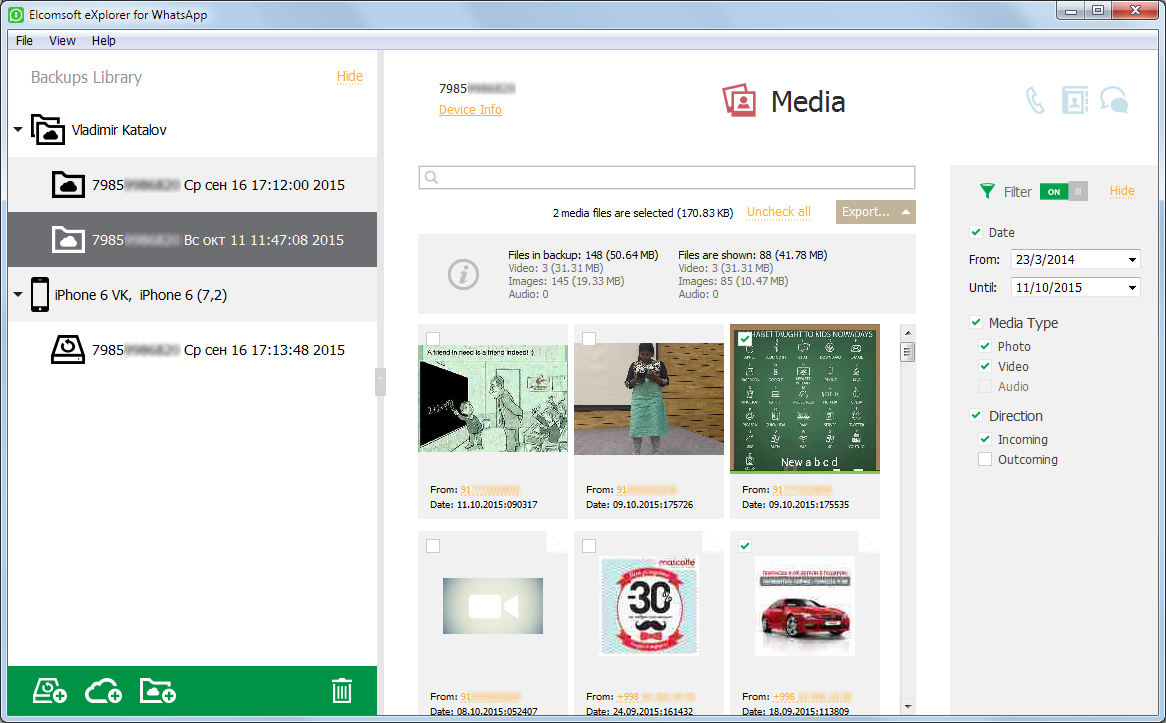
System requirements
Windows
-
- Windows 7 (32 bit)
- Windows 7 (64 bit)
- Windows 8
- Windows 8.1
- Windows 10
- Windows Server 2012/2016
Release notes
Elcomsoft Explorer for WhatsApp v.2.78.37223
-
-
- fixed problem with WhatsApp database decryption
-
Uninstallation procedure: in order to uninstall the product, follow the standard procedure via Control Panel – Programs and features or use the corresponding Unistall link from the product’s folder in the Windows Start menu.

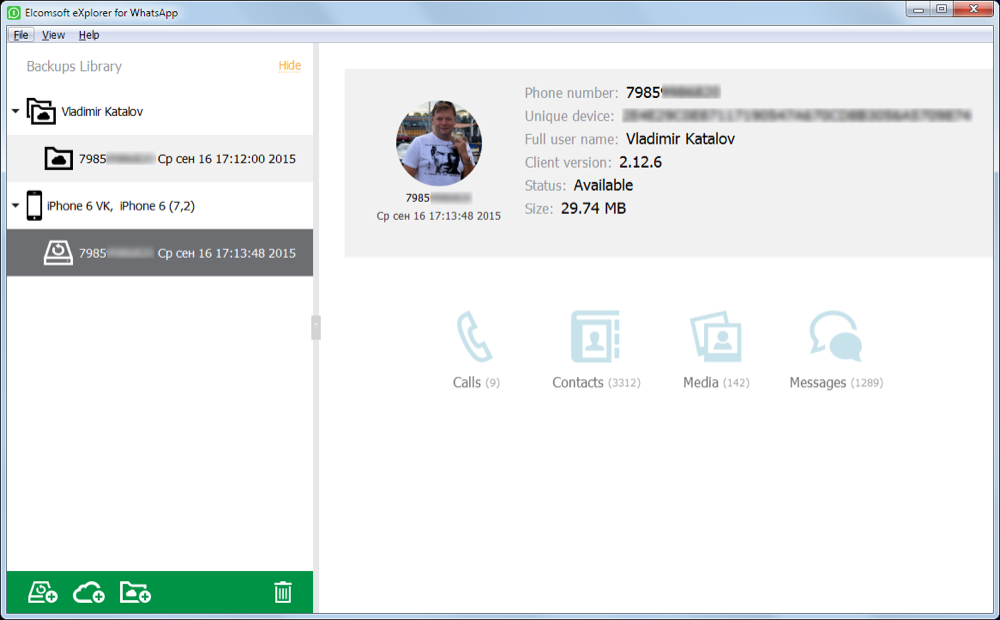
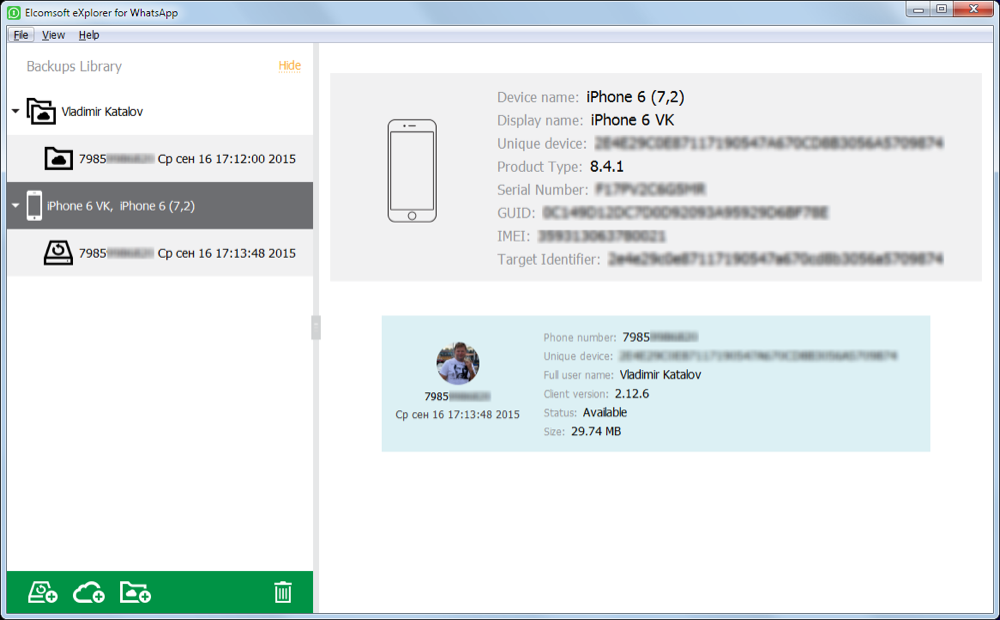
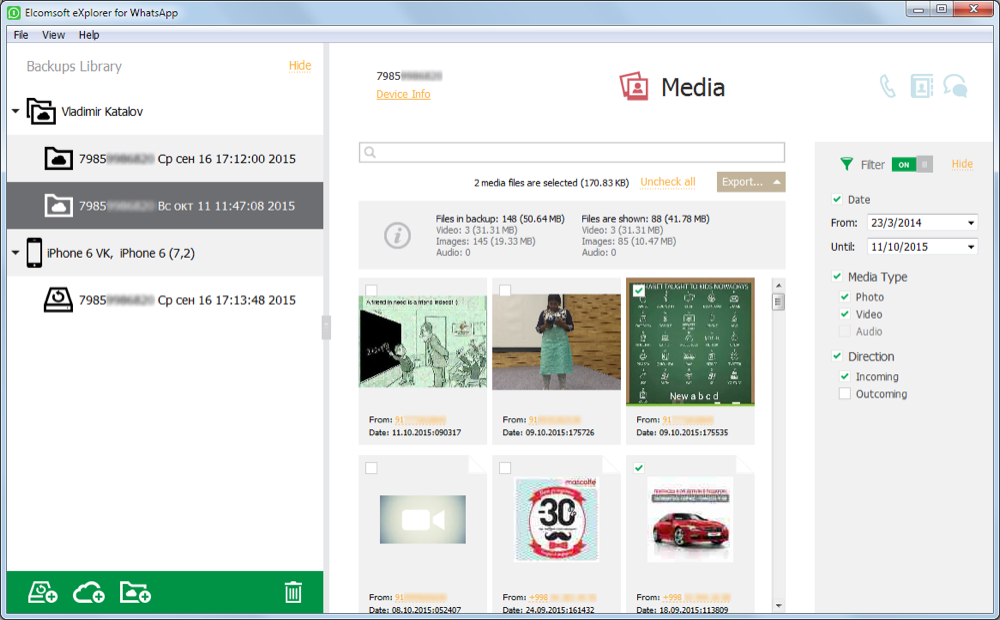
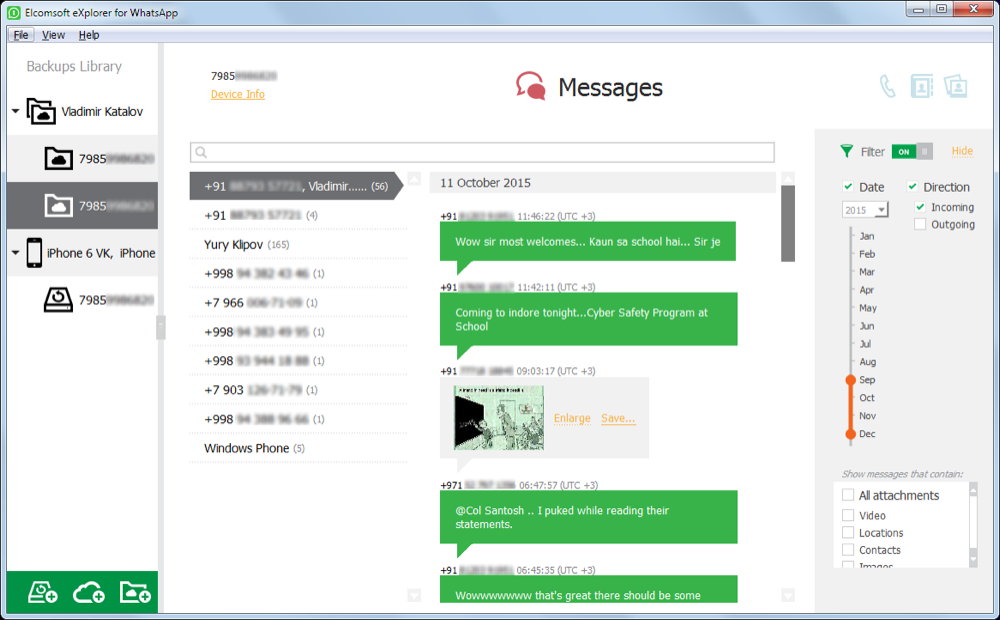
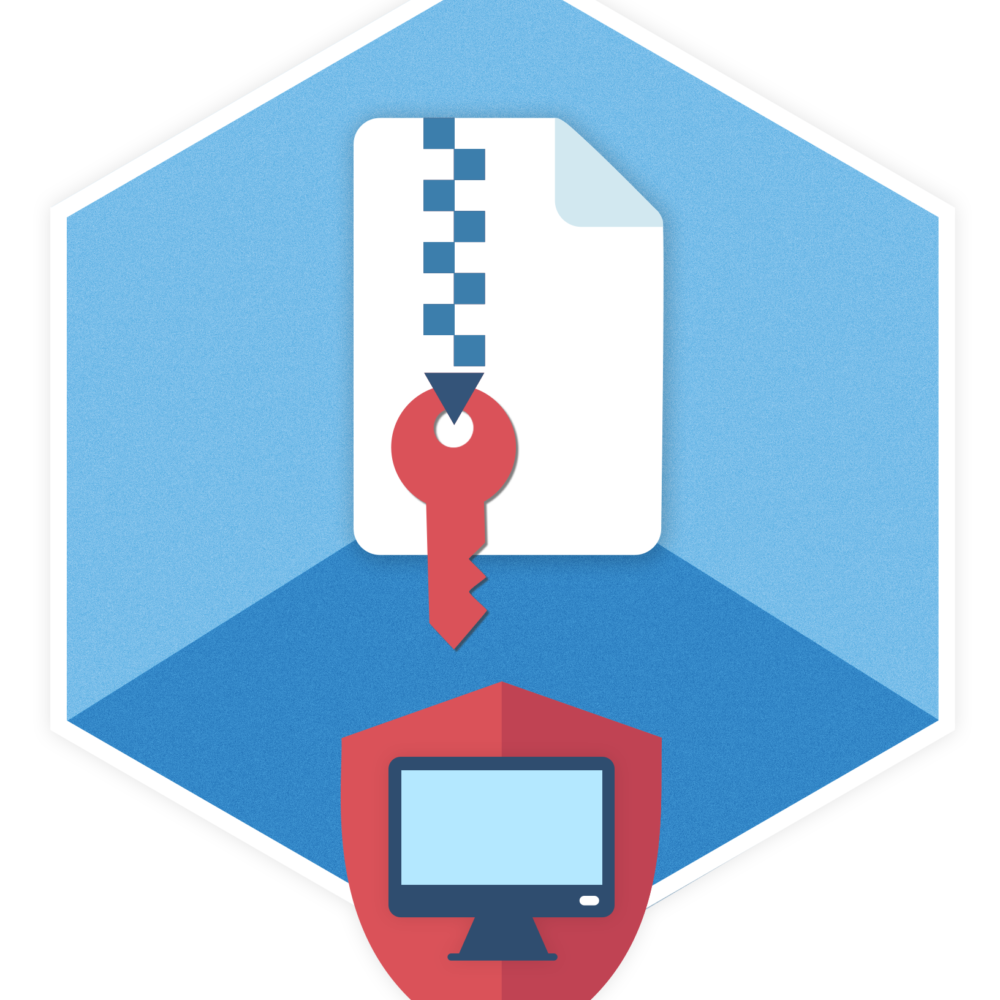


Reviews
There are no reviews yet.